RenWeb Family Portal: Access Grades, Attendance & More
Discover everything you need to know about the RenWeb Family Portal—how to access grades, assignments, and schedules and communicate with teachers. A parent-friendly guide written in simple, clear English.
What is the RenWeb Family Portal?
The RenWeb Family Portal, also known as the FACTS Family Portal, is an online platform designed to keep parents, students, and teachers connected. It allows families to stay updated on important academic details such as grades, homework, attendance, lesson plans, and school announcements. Whether you’re a tech-savvy parent or someone new to digital platforms, RenWeb offers a user-friendly and secure way to stay involved in your child’s education.
Why the RenWeb Family Portal Matters
Staying involved in your child’s education can make a big difference. The RenWeb Family Portal helps bridge the communication gap between home and school. It keeps parents informed and engaged, so nothing important falls through the cracks.
Benefits for Parents
- Real-time access to grades and homework
- Direct communication with teachers and staff
- Online access to schedules, calendars, and announcements
- View attendance and behavioral reports
- Update family information and emergency contacts
Benefits for Students
- Know what’s due and when
- Check grades instantly
- Stay updated on school events and activities
How to Access the RenWeb Portal
Using the portal is simple and only takes a few steps.
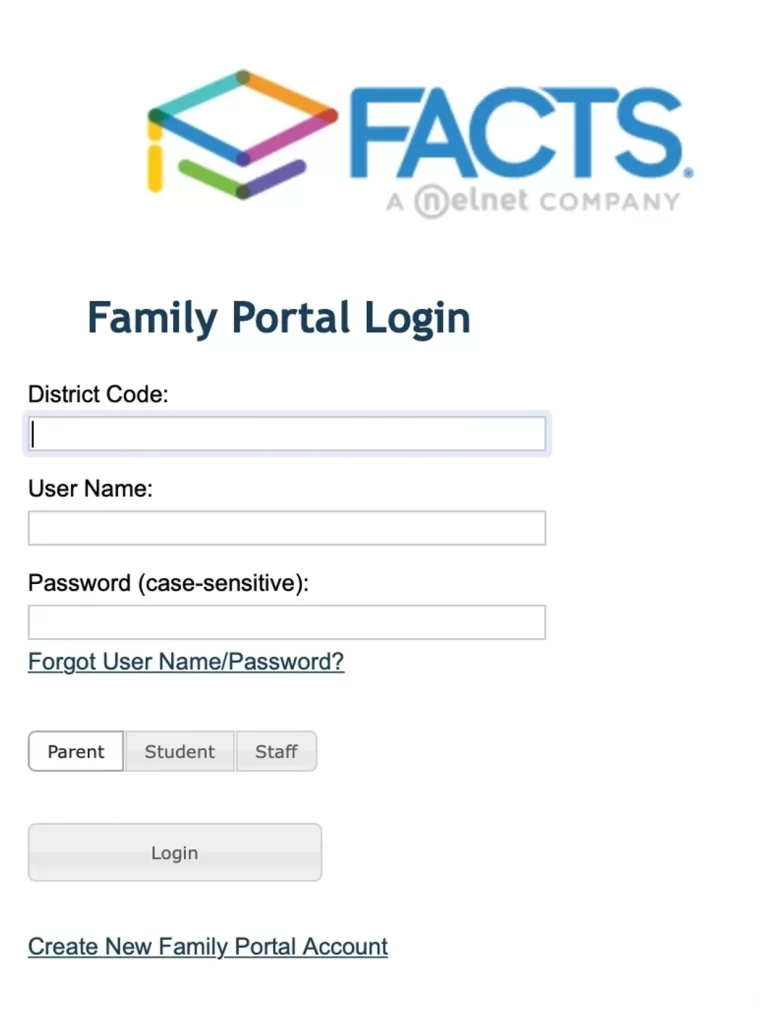
Step 1: Visit the Official Portal Page
Go to your school’s official website or directly to https://factsmgt.com and click on “Family Log In.”
Step 2: Select “FACTS Family Portal.”
Click on “FACTS Family Portal (ParentsWeb)” to proceed to the login page.
Step 3: Log In or Create an Account
If you’re a first-time user, click on “Create New Family Portal Account” and enter your email address. This should be the same email your school has on file.
You’ll receive a password setup link. Once your password is set, you can log in anytime.
Features of RenWeb Family Portal
The portal is packed with features to support both academic progress and school communication.
Grades and Report Cards
Parents and students can view report cards and current grades. This helps track academic performance throughout the semester.
Real-Time Grade Updates
Teachers update grades regularly, and the portal reflects these changes in real-time.
Attendance Monitoring
Stay informed about your child’s daily attendance. You’ll be notified if your child is absent or tardy.
Homework and Assignments
Never miss another deadline. Homework details are available on the portal, along with due dates and teacher notes.
Lesson Plans
Understand what your child is learning with weekly lesson plans. This is especially helpful for planning at home.
School Calendar and Events
The calendar displays school holidays, exam dates, field trips, and special events. You can plan ahead and stay organized.
Communication Tools
The portal allows two-way communication between parents and teachers. You can send messages, receive announcements, and check updates all in one place.
How to Navigate RenWeb Dashboard
Once logged in, the dashboard presents all available features clearly.
Left Navigation Panel
Here you’ll find links to:
- Student Information
- Gradebook
- Homework
- Attendance
- Calendar
- School Directory
- Financial Information
Customizable Settings
You can personalize notifications and update your contact information as needed.
Privacy and Security
FACTS Management takes data privacy seriously. The portal uses advanced encryption to keep your family’s information secure. Only authorized users with registered email addresses can access the portal.
Troubleshooting Common Issues
Even with a user-friendly platform, occasional issues can arise.
Forgot Password?
Click “Forgot Password?” on the login page to receive a reset link via email.
Can’t Log In?
Make sure your email is registered with the school. If it’s not recognized, contact your school administrator.
Missing Grades or Assignments?
Sometimes teachers update grades manually. If something seems off, reach out to the respective teacher for clarification.
Mobile Access: Using RenWeb
You can access the portal on your phone using the FACTS Family App, available on both Android and iOS.
Mobile App Features
- Check grades and homework
- View calendars and announcements
- Communicate with school staff
- Receive push notifications
This makes it easier for parents who are always on the move to stay involved.
Best Practices for Parents
To get the most out of the RenWeb Family Portal:
- Check it regularly – Weekly check-ins keep you informed.
- Encourage your child – Use the data to support their progress.
- Stay in touch – Use the communication feature to stay connected with teachers.
RenWeb Portal vs Other Portals
How does RenWeb compare to other education portals like PowerSchool or Skyward?
|
Feature |
RenWeb / FACTS Family Portal |
PowerSchool |
Skyward |
|---|---|---|---|
|
Real-time Grade Updates |
✔ |
✔ |
✔ |
|
Parent-Teacher Messaging |
✔ |
✔ |
✔ |
|
Financial Management |
✔ |
Limited |
Limited |
|
Lesson Plan Access |
✔ |
✖ |
✔ |
|
School Calendar |
✔ |
✔ |
✔ |
RenWeb stands out with its integrated financial tools and lesson plan features, making it a more comprehensive choice.
Who Should Use RenWeb Portal?
The portal is ideal for:
- Parents who want to stay updated and involved
- Students who want to track their own progress
- Teachers looking for better communication with families
- School Administrators aiming to simplify communication and data sharing
FAQs
Conclusion
The RenWeb Family Portal is more than just a school platform. it’s a bridge between parents and schools that fosters stronger academic engagement and communication. From tracking grades and attendance to managing school fees and communicating with teachers, the portal offers everything you need to stay informed and involved in your child’s education journey.
Whether you’re logging in from home or using the mobile app on the go, the RenWeb Family Portal ensures you’re never out of the loop.
